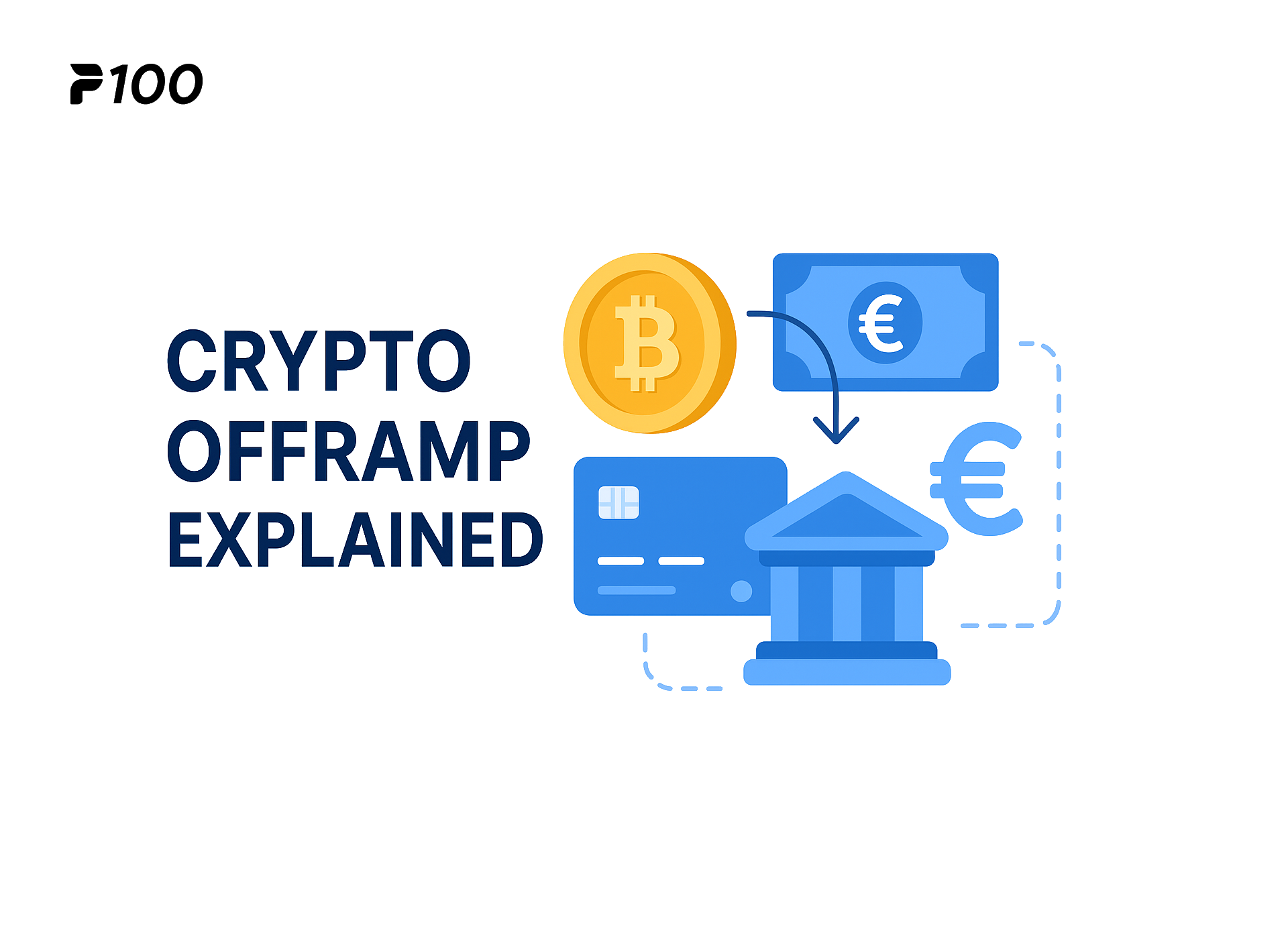- Create your free P100 account (If you don’t have it already, download P100, The Digital Money App and sign up).
- Top-up your account with a preferred payment method.
- Complete Dogecoin purchase (Buy Dogecoin with as little as 1 EUR).
Why to purchase Crypto with P100?
With the P100 app you can buy cryptocurrencies conveniently and securely, using Credit or Debit Card, Apple Pay or Google Pay, P100 Wallet and other Payment Methods.

If you've already decided to buy Dogecoin, here's what you should start with:
1. Click “Buy Crypto” on the P100 home screen.

2. Select the Dogecoin from the list of all cryptocurrencies.


3. Tap “Payment method” and choose a preferred payment method.


4. Click “Top up” and you will be shown the details of the transaction, review details of the transaction, and once you are ready, tap “Confirm”.


5. The purchase is completed.

FAQ
What is Dogecoin?
Dogecoin was created in December 2013, a cryptocurrency that started as a meme and has since evolved into a digital currency with a large and active community.
Can I buy Dogecoin with a credit card?
Yes, you can easily buy Dogecoin and other crypto using credit or debit card.
Is it safe to buy Dogecoin?
For us, the security of our users is a top priority, after purchasing Dogecoin, you can withdraw it to your self-custody P100 Wallet, to which only you will have access.
Can I buy Bitcoin (BTC) with P100?
Buying Bitcoin with P100 is straightforward. Just like purchasing Dogecoin, you start by clicking “Buy Crypto” on the home screen, select Bitcoin from the cryptocurrency list, choose the payment method, and confirm the transaction. Learn more about it here.
Can I buy Ethereum (ETH) with P100?
The process of buying Ethereum is similar to buying Dogecoin or Bitcoin. Click "Buy Crypto," select Ethereum, choose a payment method, and complete the purchase by confirming the transaction. For a detailed guide, visit this link.
What is the minimum amount of Dogecoin is possible to buy?
With us you can start buying Dogecoin with as little as 1 EUR.